This feature is still in public beta, we’re working on a new iteration with improvements.
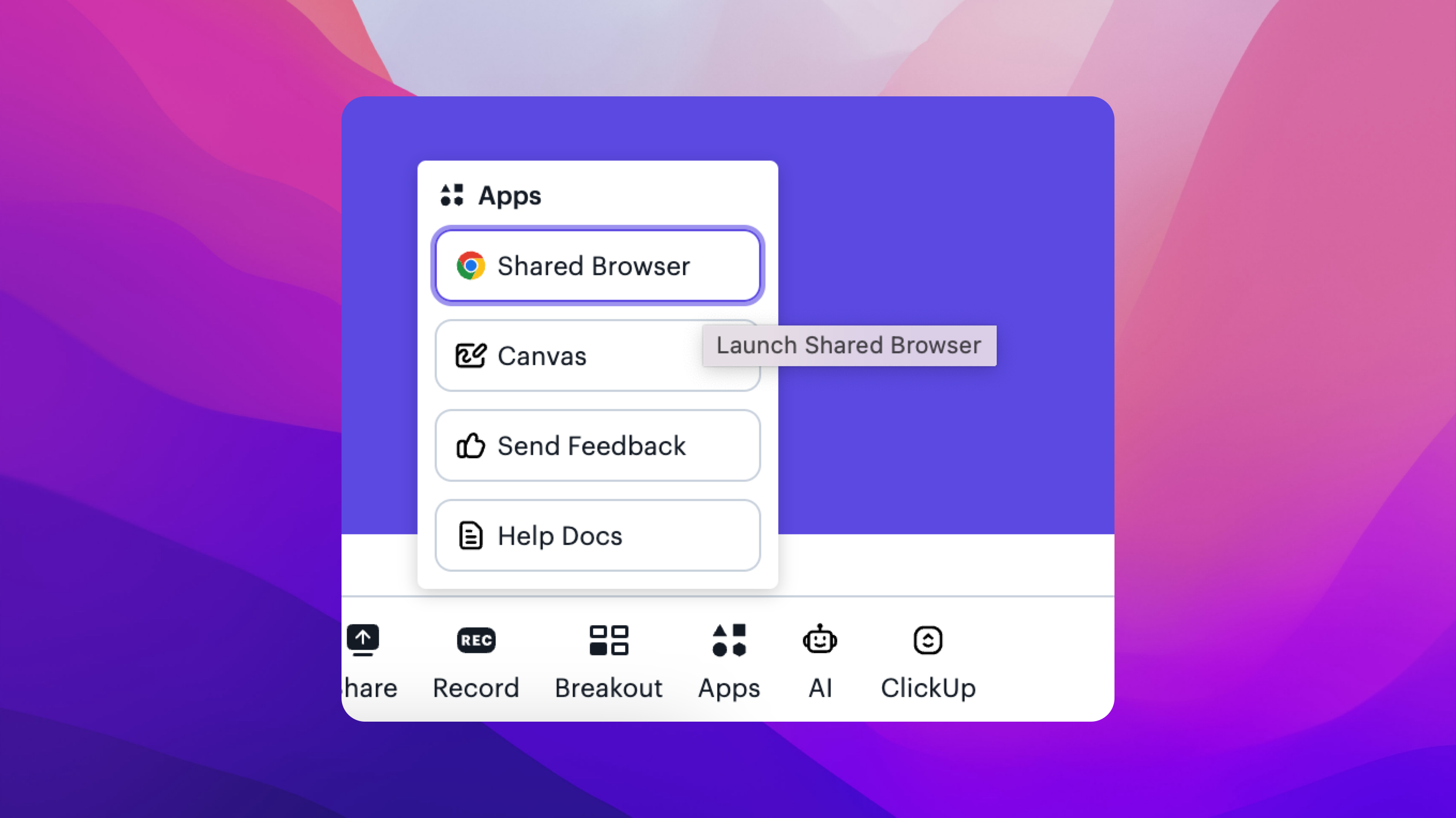
Overview
Available on Advanced and above
Privacy
- We never see what tabs are open or what you type.
- The browser is powered by a third-party platform that is secure.

